Laravel Key Commands
পোস্টগুলি
জুলাই, ২০১৮ থেকে পোস্টগুলি দেখানো হচ্ছে
Learning Laravel
- লিঙ্ক পান
- ইমেল
- অন্যান্য অ্যাপ
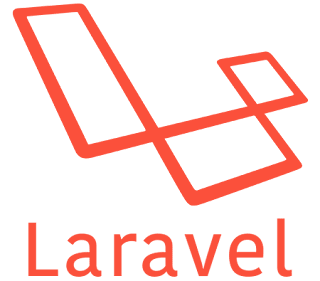
Click here → How to install laravel # mastering template, theme, blade ... php. blade.php here is my Laravel project folder Open in PhpStorm. Make a Controller First: laravel controllers documant we can create controller by shell Laravel resource routing assigns the typical "CRUD" routes to a controller with a single line of code. For example, you may wish to create a controller that handles all HTTP requests for "photos" stored by your application. Using the make : controller Artisan command, we can quickly create such a controller: php artisan make : controller PhotoController -- resource This command will generate a controller at app / Http / Controllers / PhotoController . php . The controller will contain a method for each of the available resource operations. we make here ' WelcomeController.php ' by - go to → laravel project → Shift + Mouse Right Click php artisan make : controller WelcomeController -- resou
Installing Laravel
- লিঙ্ক পান
- ইমেল
- অন্যান্য অ্যাপ
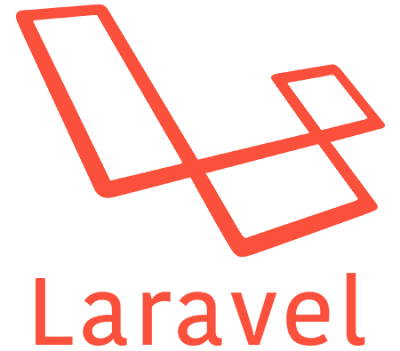
Installing Laravel: 1. download and install " Composer-Setup.exe " [show the path:- [*which drive you have xamp]/xamp/php/php.exe] 2. go to laravel documentation :- Copy the Command --> composer create - project -- prefer - dist laravel / laravel blog 3. go to xamp → htdocs → a. shift+ mouse right click → open PowerShell window here. now paste the 'command' and change the project name press 'Enter' Wait Until you got .... this above key set successfully. now you are all set to do the Laravel project/... open project folder with your IDE and Code > CoDe > coDE > CODE > Happy Developing ..